top of page
Introduction
Follow Fellow is a smart table designed to save labor costs and boost the popularity of art education for kids. I controlled two stepper motors with programming, and these motors manipulated a single LED with a thin thread to guide preschool children in drawing.
In this project, I figured out the algorithms to convert images into programming instructions and implemented them in practice, teaching kids to draw simple shapes like pentagrams, circles, butterflies, and more.
Background Research

Global arts for children market size
Kids of different ages’ needs for art

Preschool Children
sensory experiences
basic concepts

Elementary School
developing basic artistic skills
expressing creativity

Middle School Children
refining their skills
exploring different art forms

High School Children
advanced techniques,
preparing for admissions.
Competitor analysis
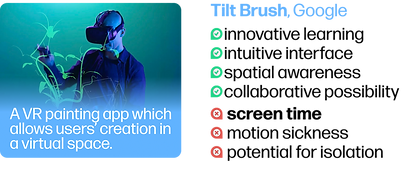

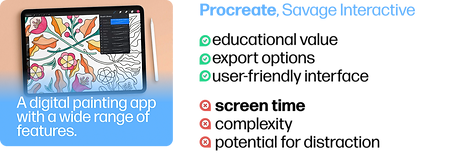

Takeaway
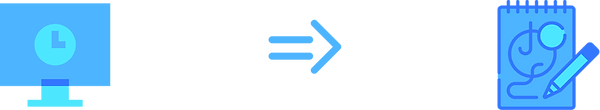
Excessive screen time
decreased physical health
decreased academic performance
addiction to digital devices
Traditional form
Benefits of tradition art form
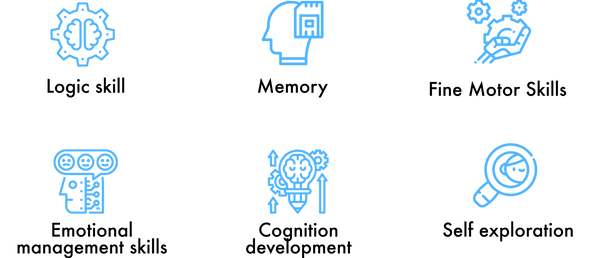
Interview
Art teacher
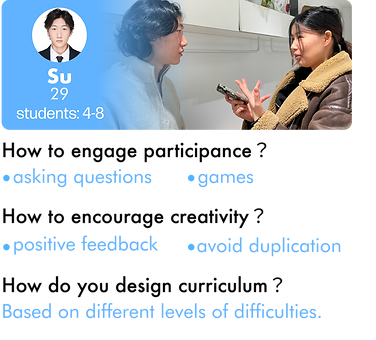
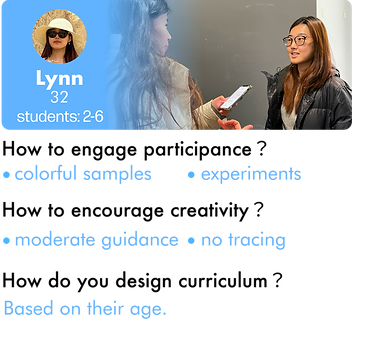
Conclusion
Design need to be in bright color.
Simple lessons with basic shapes.
Children’s Parents

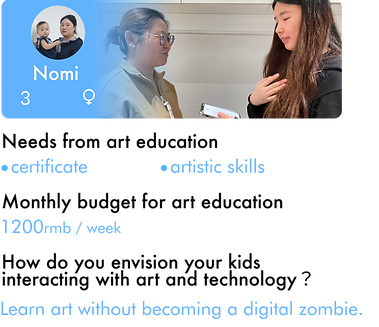
Conclusion
Parents value artistic skills.
Parents are willing to pay a lot on art education.
Balance between art learning and digital use.
Observation
Observation
Observation
How’s preschool student’s drawing level?

4
5
Preschool students have difficulties drawing basic shapes, such as circle, heart shape, star shape, and butterfly shape.
Solution
Help train preschool kids the skills to depict various forms in traditional media, without limiting their imagination and creativity.
Goal
Inspiration - How to do it
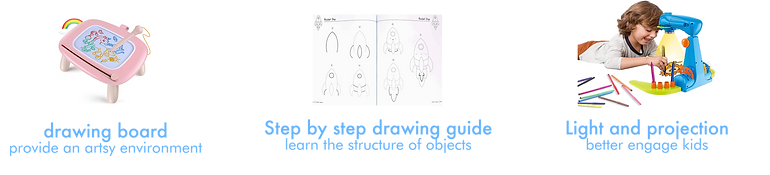

Concept
Including the elements above, I aim to construct a drawing table made of translucent materials (PT) featuring a robot beneath it that guides children using an LED light.
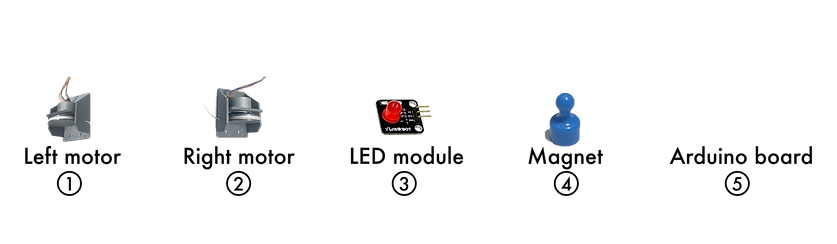
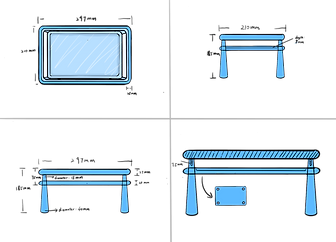
Components
Render in Rhino

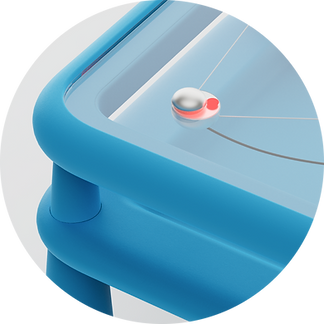
Data Flow
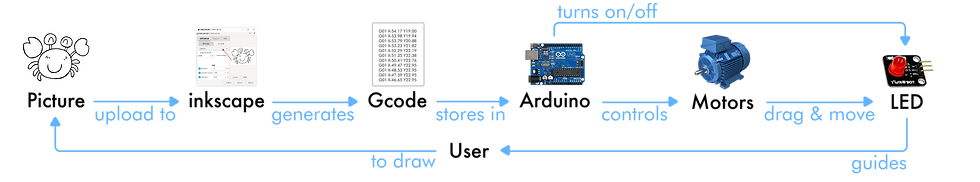
How to translate gcode to commands to motors?
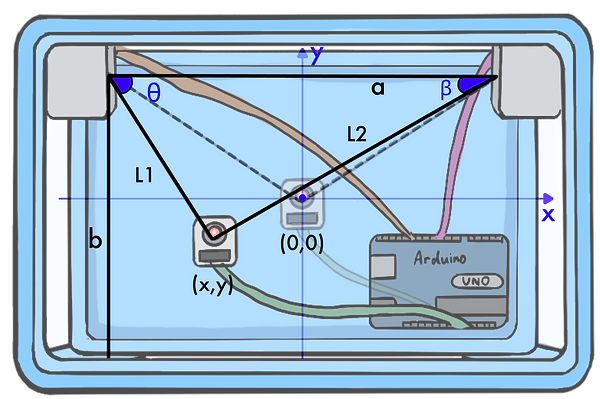
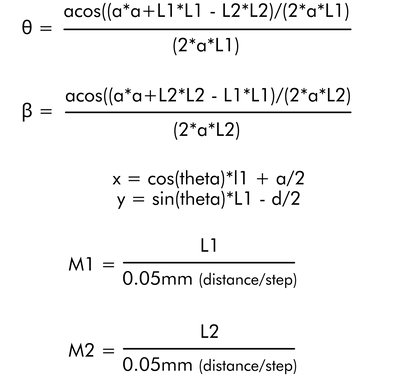
Algorithm
1.Based on the xy coordinates in Gcode, we can reverse calculate the L1 and L2,
2.Divide the lengths of L1 and L2 by the distance covered by the motor per step,
3.Command motors corresponding steps.
How to guide children with LED?
The LED light consistently moves by the dragging force of motors.
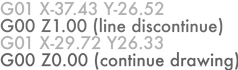
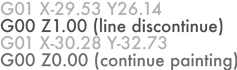
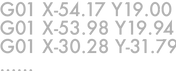
when the LED transitions between different drawing paths(G00), it turns off.
When the LED's path aligns with a specific drawing path(G01), the LED remains illuminated
Coding
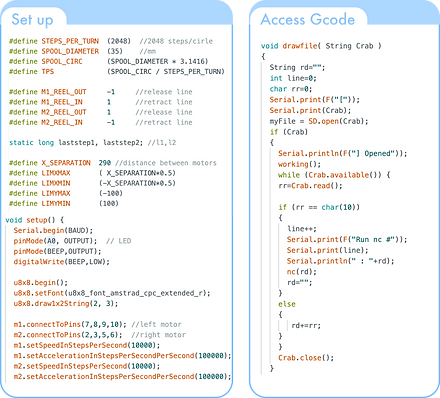
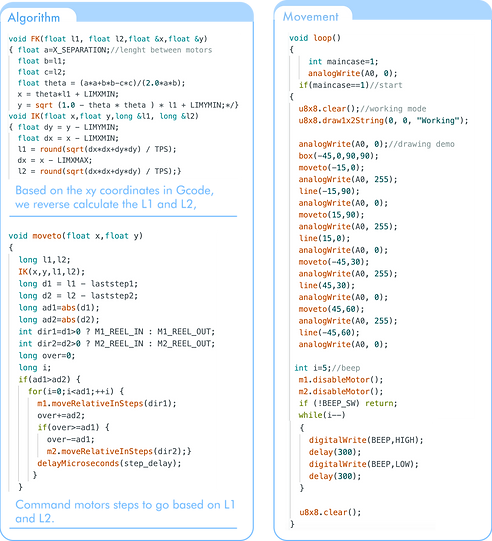
Challenges
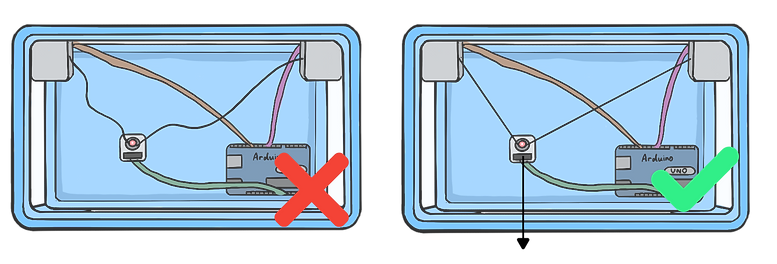
Lack of downward force
Solution Trial
Rubber Band
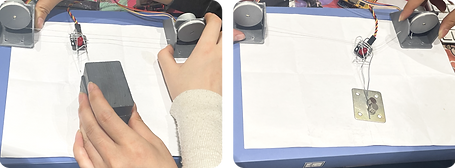
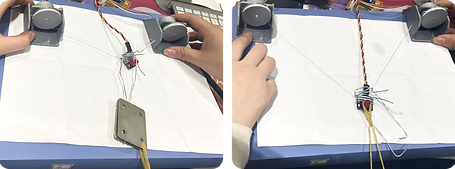
Magnet
The current distance between the magnets is insufficient for attraction.
The force of the rubber band is sufficient to straighten the line.
The LED module requires a small casing on the outside, featuring a flat surface to secure magnets, along with thin strings and a rubber band, for a neater appearance of the entire module.
Uneven surface of LED module
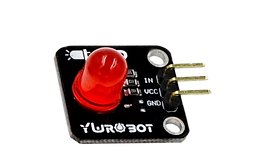
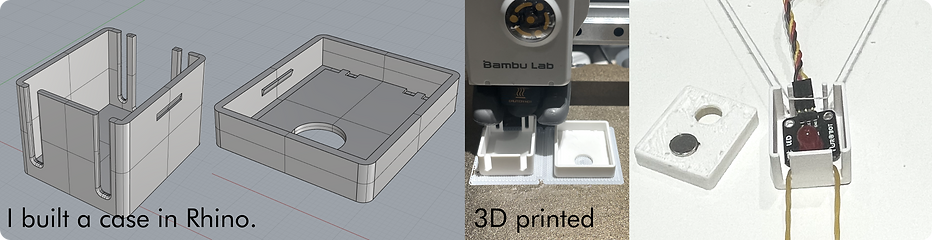
VI Design
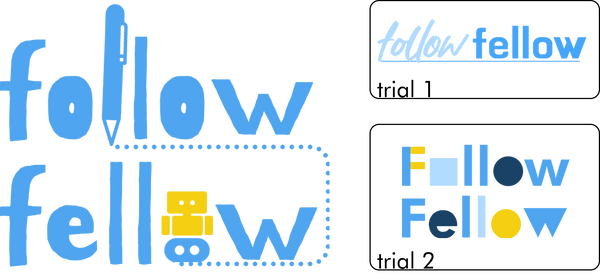
Logo
Brand color
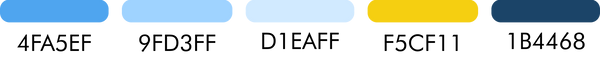
Fonts

Patterns
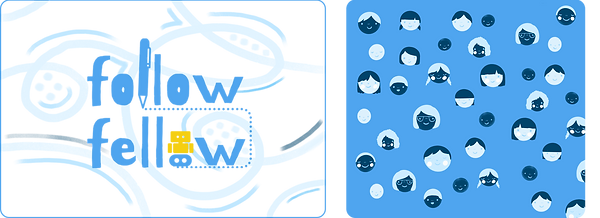
Actualization

I 3D printed my model with disassemblable/assemblable components for transportation and packaging convenience.
Attaching components onto the table.
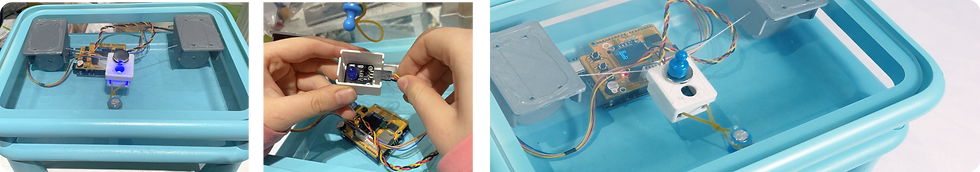

Packaging


Final Work

Video
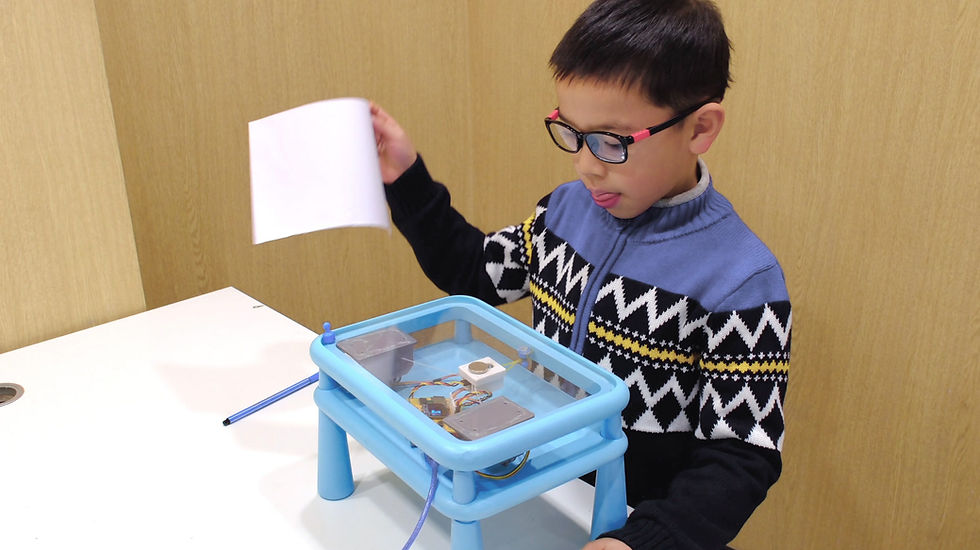
User Test
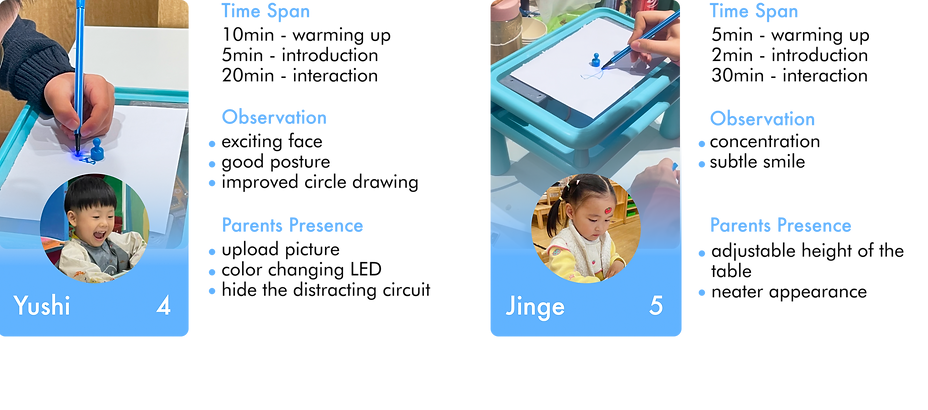
Conclusion
Yushi and Jinge both showed excitement and interest in the smart table. Yushi was a bit distracted by the blue LED, while Jinge was very concentrated on following the guide to finish drawing.
Parents hope there can be more flexibility with the table such as customize the drawing path, adjustable table height. They both want to remove the distracting circuit.
Future Improvement
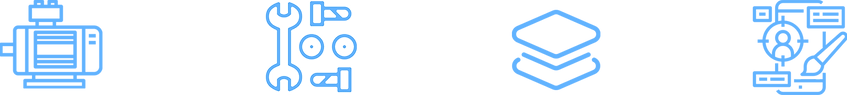
Motor
provide a precise downward force
Joints
allow users to adjust table’s parameter
An extra layer
organize the circuits
APP
allow users to upload pictures they want to draw
'Design Like a Boss'
competition
bottom of page
