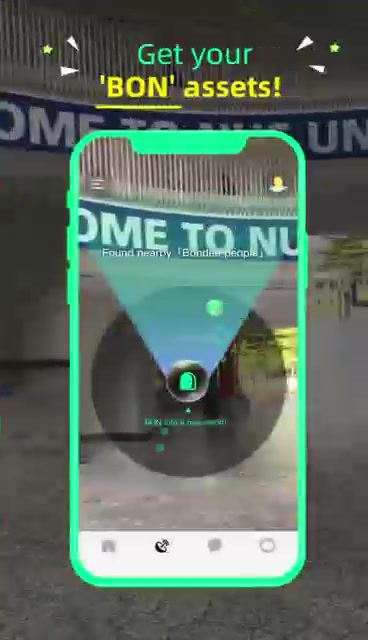Bondee is a metaverse social platform that enables users to interact through customized avatars, fostering highly personalized social experiences.
However, post-pandemic shifts in communication habits have reshaped users’ needs. To adapt to these changes, we conducted survey and focus groups to understand evolving user behaviors and developed a new feature designed to enhance connection in this transformed social landscape.
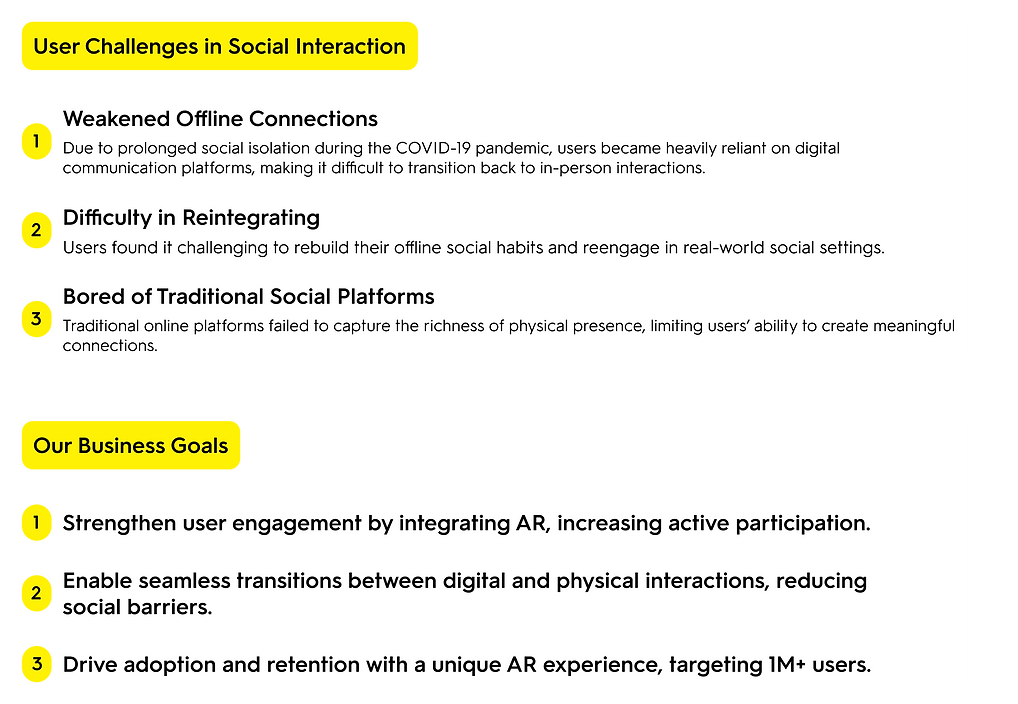
To achieve our business goals and address user pain points, I made the following decisions.
How do I know my decisions are successful?

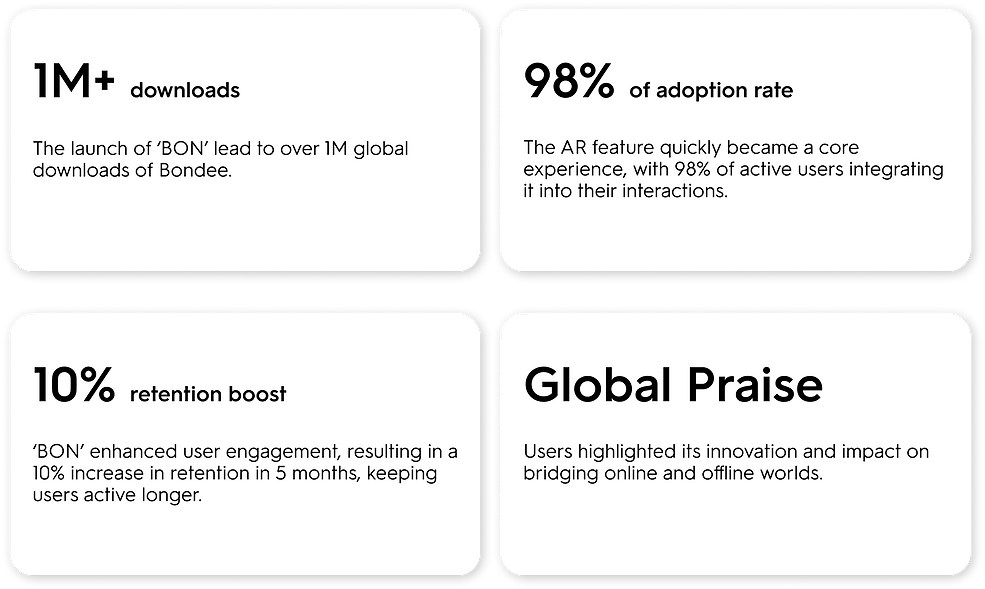

I participated in designing the user flows and creating high-fidelity interfaces. Due to the upcoming launch of the AR feature in various regions and company confidentiality, I am unable to share specific Figma designs. However, I’d be happy to discuss the process and details during interviews.
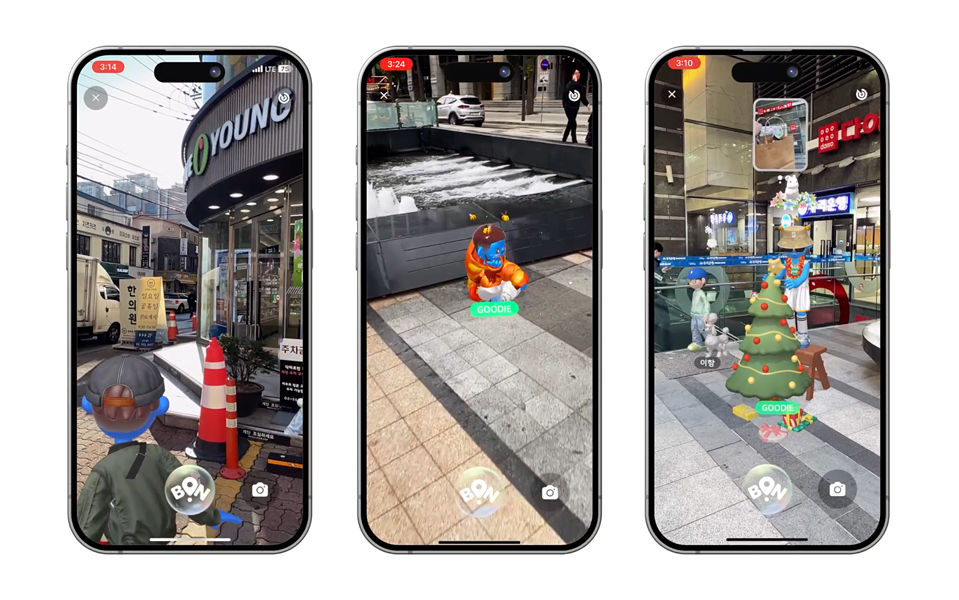
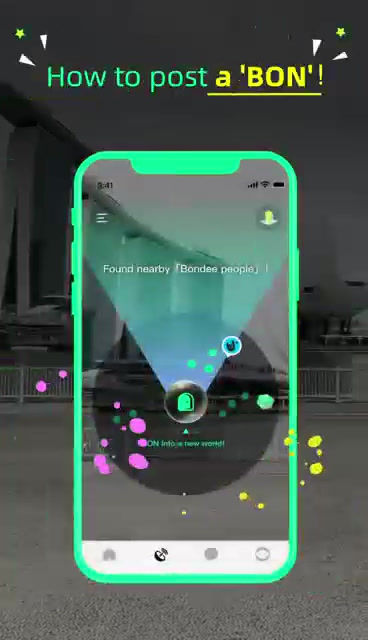
Post a 'BON'
Integrated AR Projection of Avatar into Real World with Activity Prompts
Users need a simple and intuitive way to project their avatars into a shared space to engage with others and foster meaningful interactions.
User Jorney
1. Defining a flat surface and selecting a point for projecting their avatar.
2. Click the post button, allowing them to choose an activity: ‘Team Up’ or ‘Poll' to initiate collaborative activities
Discover a 'BON'
Developed a Scanning System to Explore Nearby Activities
Users need an obvious and interactive way to discover other users’ avatars and shared activities within the virtual space.
User Journey
1. Scan their surroundings to discover avatars and activities posted by others.
1. Engage with these activities to build connections within the community.

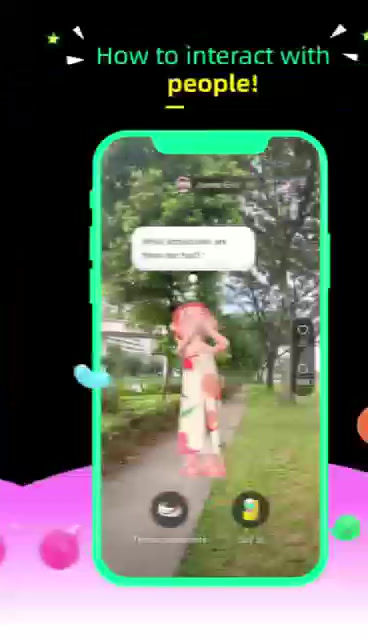
Interacting with other users
Introduced Lightweight Expressive Interactions
Users need a variety of interaction options to engage with other avatars, beyond simple digital communication.
User Journey
1. Click on an avatar to view their profile.
2. Engage through actions like liking or commenting on posts.
3. Enjoy real-life simulated interactions, such as ‘Say Hi’ or ‘Throw a Paper Note.’
Accessing a 'BON' asset
Designed an Interactive Reward System
Users need stronger motivations to actively explore and engage with the ‘BON’ feature
User Journey
1. Scan with ‘BON’ to explore activities and nearby assets.
2. Discover an asset and receive a task prompt.
3. Complete the task to unlock the asset.
4. Collect rewards, such as avatar outfits, accessories, or home decor items.